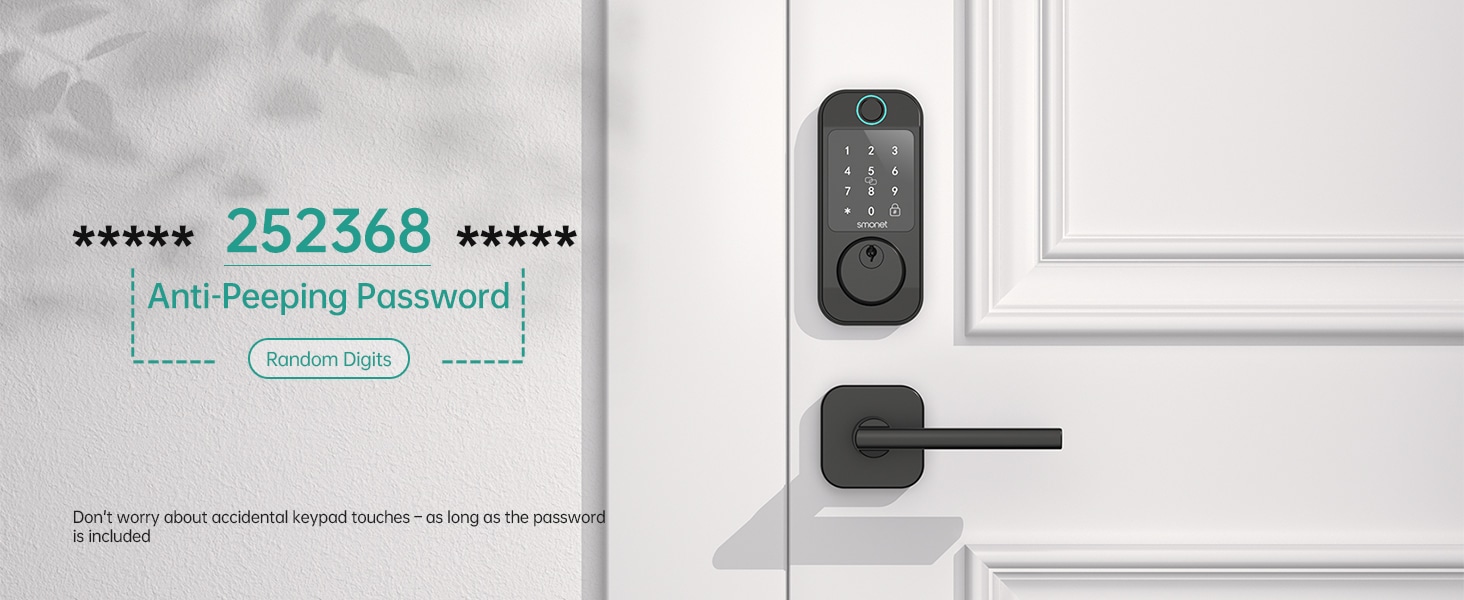Unlocking Your Smart Door Lock: What to Do When You Forget Your Smartphone Password
Smart door locks have revolutionized home security, offering unparalleled convenience with keyless entry. However, forgetting your smartphone password—especially if it controls your lock—can feel like a significant setback. Thankfully, most manufacturers of smart door locks have already anticipated this situation and provide a variety of backup solutions. Here’s how to regain access to your home, even if you’re locked out of your smartphone.
Use Alternate Unlock Methods
If your smartphone is nearby but locked, don’t panic. Many smartphone providers offer ways to reset your password quickly. This could involve answering security questions, using facial recognition, or resetting through a recovery email. Once your phone is unlocked, you can regain access to your smart lock app and manage your lock as usual.
For homes equipped with a fingerprint smart door lock, the situation becomes even easier. Many of these smart locks offer multiple authentication methods, such as fingerprints, so you may not even need your phone to enter your home.
Utilize Another Authorized Device
In households with multiple residents, there’s likely another person with access to your digital smart door lock. Family members, roommates, or trusted individuals can unlock the door using their own devices. Most smart locks allow multiple users, so make sure your loved ones have access just in case. If you’ve authorized other devices through your smart lock’s app, any of these can serve as an entry point.
This is especially useful for smart locks that sync via Wi-Fi, such as a wifi fingerprint smart door lock, where control is shared among various devices. Having more than one point of entry can provide peace of mind in emergencies like these.
Call Customer Support
When all else fails, the next step is to reach out to your lock manufacturer’s customer support. Many brands, especially those producing black smart door locks or deadbolt smart door locks, have dedicated customer service teams to help with lockouts. Be prepared to verify your identity for security reasons—this might involve answering questions or providing account details.
The support team can guide you through resetting your lock settings or provide alternative unlocking options. While it may take some time, this is a surefire way to regain access to your home while ensuring your security isn’t compromised.
Plan for Future Lockouts
To avoid future complications, it’s always wise to set up backup measures in case you forget your smartphone password. Familiarize yourself with your smart door lock‘s alternate unlocking methods, such as a physical key or fingerprint access, if your lock supports it. Authorize multiple devices for access to your lock so you’re never reliant on just one. Whether it’s through a fingerprint smart door lock or another method, having a backup will keep you safe.
In conclusion, while a forgotten smartphone password can be frustrating, modern smart door locks provide various ways to regain access. By staying informed about your lock’s features and setting up backup access methods, you’ll always have a way to enter your home.
Prime Day OFF
Until the End
-
Master Of Cleanliness: Visual Guide To Recognizing And Understanding Your Electric Pool Cleaners
-
Making the Right Choice for A Best Keypad Door Lock: A Guide Based on Material Consideration
-
Door Knob With Fingerprint Identification- The Future Of Home Security
-
The 7 Most Common Types of Locks for Home and Office Security
-
Selecting the Ideal Digital Door Lock Style and Color for Your Abode
-
Evolution Of Security- Smart Door Key Lock
-
Mailbox Digital Lock- Reinventing Mail Security In The Digital Age
-
Exploring Alternative Unlocking Solutions - Smart Lock Fingerprint Cards and Wristbands
-
Touch Id Door Locks- Next-Generation Security At Your Fingertips
-
An Evaluation Of Safety Features In Electric Lawnmower Motor According To Consumer Reports